
TAKE NOTE:
- eSIMs are not transferable. New phone requires new eSIM.
- Simply turn ON eSIM and data roaming to activate data plan.
- If an existing data plan is still active in the same destination, the top-up plan will only activate after current plan expires.
Click this link to check your eSIM status and more
Click on the WhatsApp Support button below to contact us.
Select Region 
Select Destination 
Select Data Plans 
eSIM Option
Enter eSIM ICCID
New eSIM ICCID Will Be Generated 
Enter Voucher Code (If you have one)
How to check eSIM ICCID
(8985234202xxxxxxxxxx)iPhone:
- Go to Settings > Mobile Data or Cellular Data > eSIM > Turn ON
- Go to Settings > General > About
- Scroll down until you see eSIM ICCID
- Turn OFF eSIM
- Go to Phone Settings page where it shows all SIM cards
- Open eSIM information
Enter email
Contact our eSIM Support via WhatsApp